Installation on a single server
Please note: You need administrative privileges for the installation! If you upgrade the filter shutdown Domino server first!
- Please read the documentation before you start the installation process.
- Download the filter library from our download page and save it to your Domino program folder (for
a standard installation of Domino 7.x on Debian 4.0 this is
/opt/ibm/lotus/notes/latest/linux/) aslibspartacus.so. - Check the library dependencies with
ldd libspartacus.soand install the necessary libraries. - Shutdown the Domino server and append the following line to the notes.ini:
ExtMgr_Addins=libspartacus.so
For a first test enable the logging of SpartacusFilter by appending a second line to the notes.ini:
Spartacus_DebugLevel=3
SpartacusFilter logs all information to the Domino Console Log. - After the installation and a restart of the Domino server the filter is active but
disabled for every user. To enable the filter for a single user create an empty
(0 Byte)
USERNAME.datfile in the mail directory. If you like to enable the filter for the user "Tom" for example (with the mail database "tom.nsf") switch to the mail folder where the file "tom.nsf" exists and entertouch tom.datThe filter will initialize the SpartacusFilter database if a new mail comes in for "Tom".
Installation of the filter in a Domino Cluster environment
To install the filter in cluster please run the installation procedure as described above on every server in the cluster environment. If you already run the filter on a single server and want to create a new cluster (or add a server to an existing cluster) please follow these steps:
- Set up the cluster member server and install the filter as described above.
- Create the empty SpartacusFilter databases for every user.
- Configure the cluster replication for the user mail databases.
Common settings and first configuration
Use "Junk Mail" folder instead of the "SpamBox"
Depending on the release version of Domino Server the mail databases contains a folder Junk Mail. SpartacusFilter (Linux Edition) uses this folder instead of the SpamBox for more convenience. If the filter does not find a Junk Mail folder it creates a SpamBox (as known from the Windows Edition of SpartacusFilter for Domino).
DebugLevel - check how does the filter works
The filter logs some information about detected spam to the Domino Console Log window.
To trace the work enable a more detailed output by appending a line:
Spartacus_DebugLevel=0..3
(0 = no debug, 1 = minimal debug, 2 = extended debug, 3 = max debug)
to the notes.ini file.
Scan only dedicated databases - Provider Mode
After a fresh installation of SpartacusFilter for Domino (Linux Edition) the filter is active but disabled for all users. To enable the filter for a user create an empty (0 Byte) Filter database file with the same name as the users Mail database but the suffix ".dat" instead of ".nsf". To disable the filter for a user rename the "USERNAME.dat" file or delete it.
Test the filter
How does the filter works? Some Implementation details
When the Filter is running it is examining the content of each incoming email (separately for each user) and gathering data that will be used to analyze new mail as it arrives. The user trains the filter by moving SPAM into his (user related) Junk Mail folder. The more spam the user moves to Junk Mail , the better Spartacus is at identifying it.
If the filter moves a good mail to the Junk Mail folder (a so called FALSE POSITIVE) please simply move the mail back to the Inbox. The filter will correct its knowledge base automatically.
Please note: All mail content residing outside the Junk Mail folder is identified as GOOD, all content residing in the Junk Mail folder is identified as BAD. So the users Inbox must not contain any new received spam mails if the filter should be working properly! Even if the filter reaches a goood detection rate please move all not detected spam to the Junk Mail folder - do not simply delete it from your Inbox!
Whenever new mail is received, Spartacus checks each one and determines whether or not it's spam. If it's spam, it is automatically moved into the Junk Mail folder. Otherwise it remains in the Inbox. Mails from other Notes accounts (e.g. from your internal network) are parsed as GOOD by default.
Please note: The filter starts to move SPAM automatically into
the SpamBox after 20 HAMs are received. This prevents from a higher False Positives
rate at startup (training phase). The following chart shows the behaviour of the
Filter:
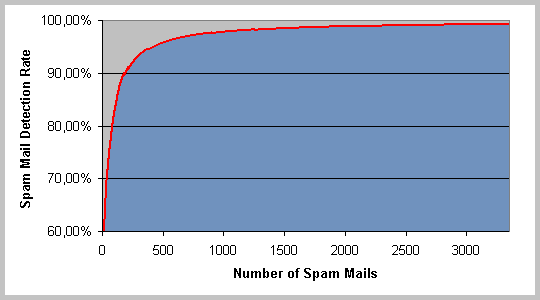
Spartacus is implemented as so called Lotus Domino Extension Manager. Extension Manager applications are built as libraries. They allow to perform database shadowing or add additional access controls. The library must be identified for an extension in the notes.ini file by adding an EXTMGR_ADDINS entry.
Supported protocols
- Domino / Notes native
SpartacusFilter the access from Notes Clients - HTTP - Domino Web Access
SpartacusFilter supports the access via Web-Clients
IMAP is not supported by SpartacusFilter for Domino Server (Linux Edition).
How to uninstall the filter / temporary disable the filter
To disable the filter edit your notes.ini file and comment out the line "ExtMgr_AddIns=Spartacus" in section "[Notes]". Restart the Domino Server.
To completely remove the filter shutdown the Domino server, delete the line ExtMgr_Addins=libspartacus.so,
delete the library and the filter databases in the mail folder.
Update of the filter engine
We do not release separate updates for the filter engine. You can install a newer version (see download page) by replacing the old library. All settings and the filter databases will be preserved. Before you update the library please shutdown the Domino server first!
Please note: The filter does not need any regulary updates (like black or white lists) to work.